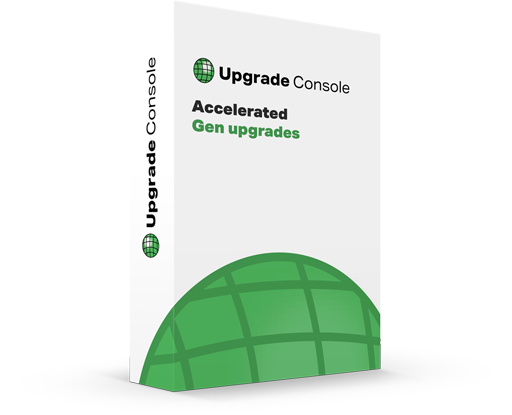Upgrade Console identifies all known upgrade issues in your Gen applications, from your encyclopedia, before you start your Upgrade. This instantly reduces your assessment costs, highlights where to focus your upgrade resources and ensures you start your project with the risks minimized.
Core Benefits
- Identify application upgrade issues
- Know where to remediate code
- Know where to focus testing effort
- Reduce your Upgrade project risk
- Know the resources to deliver
- Supports all Gen platforms
- Easy to install and use
- Proven benefits
Key Features
- All Gen releases from R5.1 supported
- All encyclopedia types supported
- All Gen technologies supported
- Operating systems
- Database management systems
- Target generation languages
- TP Monitors
- Communications
- Proxies - Now with support for Gen R8.6
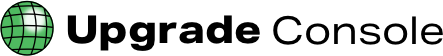
Why Upgrade Console?
Upgrade Console accelerates Gen upgrades in two ways: Firstly, the time taken to identify which parts of your applications will require remediation is dramatically reduced - you can complete this in hours instead of weeks; this significantly shortens the important planning phase and backs that with objective data. Secondly, by understanding precisely where your applications require remediation for the upgrade, you can focus your testing to those areas that are changed, rather than a broad time-consuming full-application-test.
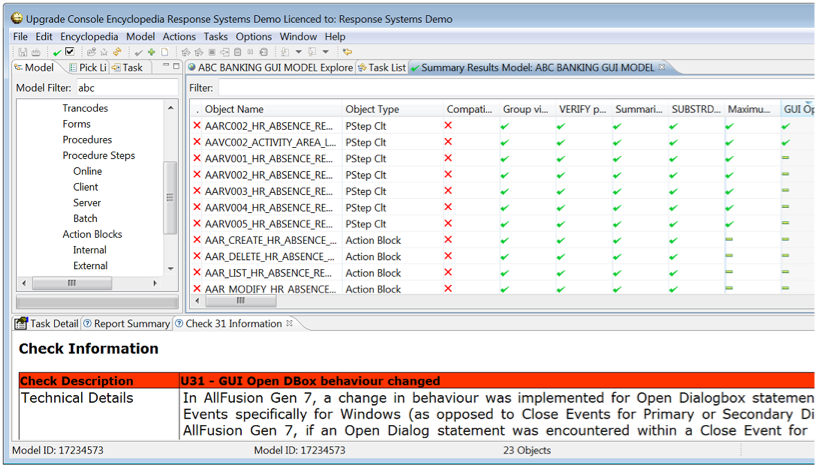
1
Marker 1Quickly see if there are any issues…
2
Marker 2...then see which issues affect you…
3
Marker 3... and understand the detail, the PTFs and how to address it
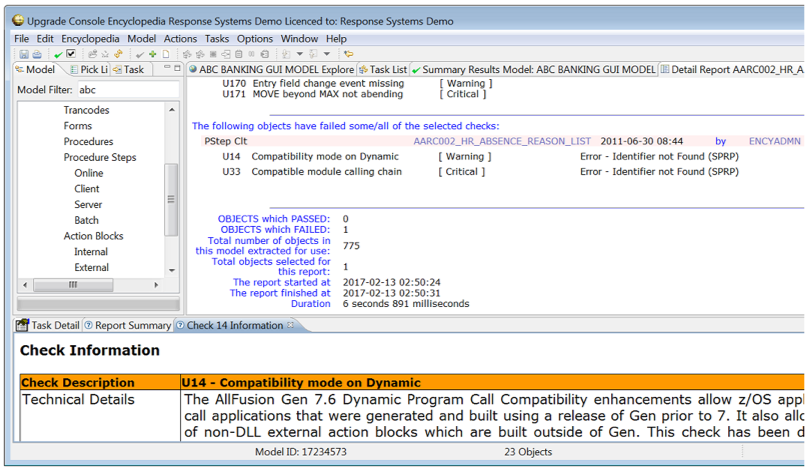
1
Marker 1Get the detail you need to assess or remedy the issues…
2
Marker 2...with the exact lines of code affected...
3
Marker 3...and the detail and remediation advice you need to fix it.
How it works
An initial model summary quickly shows whether any issues exist within your application for your planned Upgrade. The tree view and pick list allows you to select entire models for assessment, or just parts of them. The facility to selectively check only parts of a model is useful later in the Gen upgrade project for verifying that upgrade issues have been addressed.
System Requirements
- Windows Vista and above, Windows Server 2003 and above
- .NET Framework 3.5 or later
- Java 6 or later
- up to 100Mb of storage
- Connection to the Host or CSE database via ODBC is required