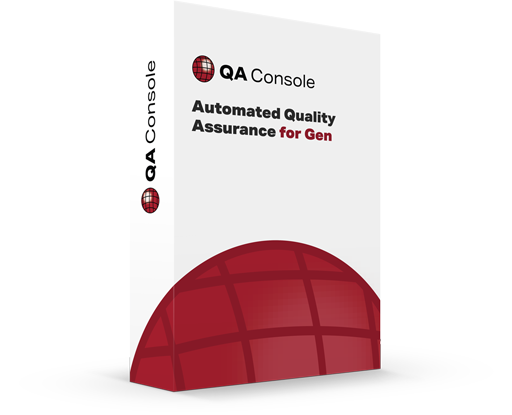QA Console brings the power of automated standards enforcement to your projects to accelerate your development process. The highly configurable and extensible software ensures that all application change is quickly and objectively validated so your developers are more productive, and urgent changes are delivered effectively.
Core Benefits
- Deliver application change faster
- Improve application quality
- Increase developer productivity
- Remove tedious review tasks
- Consistently enforce all standards
- Confidently onboard new Dev teams
- Ensure coding for performance
- Easily installed and implemented
- Batch execution mode
- Base standards out-of-the-box
- Develop your own custom checks
Key Features
- Simple intuitive interface
- Online and batch processing
- Large library of built in checks
- Write custom checks in Gen
- All checks highly configurable
- Command line interface for process integration
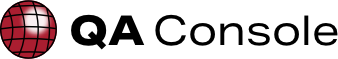
Check, Address, Implement
Automating the standards checking for your Gen applications not only delivers absolutely consistent and objective review outcomes, but dramatically reduces the duration of a critical process in your development lifecycle. This means faster delivery because QA review activities are no longer a bottleneck, and also improves your QA outcomes, rather than sacrificing them as delivery pressures intensify.
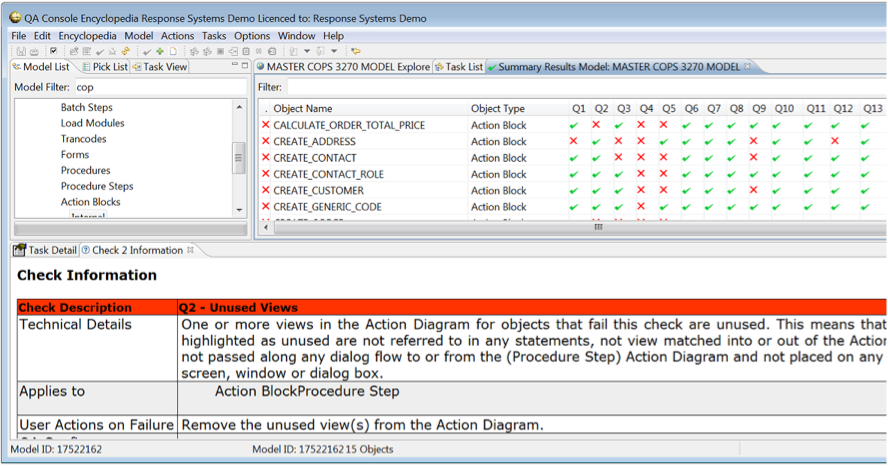
1
Marker 1Quickly see what needs attention
2
Marker 2...then which standards are in breach
3
Marker 3...and the detail on that standard.
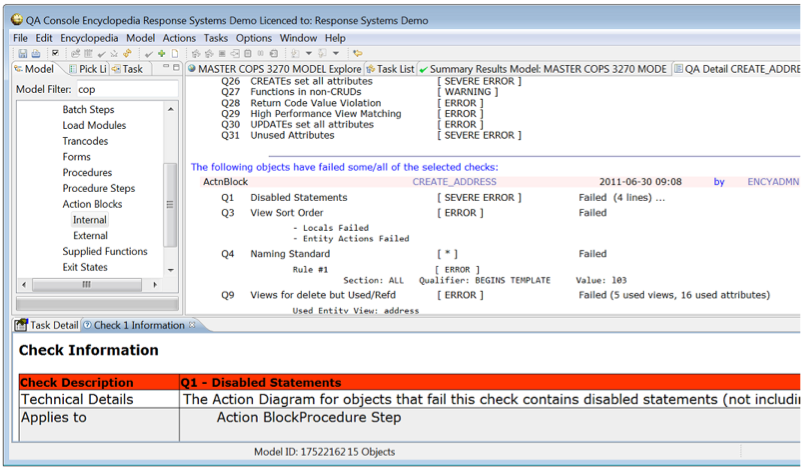
1
Marker 1The Detailed Report shows information to pinpoint the issue…
2
Marker 2…with the exact statements or properties that need changing…
3
Marker 3...and the advice on how to fix it.
The Developer’s Perspective
When a developer has completed a unit of work and wants to ensure that everything adheres to site standards, the objects they have changed can either be located from a filterable Model Tree or by a date driven Changed By search feature. An initial summary report then quickly shows which of these objects do not comply with your site’s standards.
The Administrator’s Perspective
QA Console ships with a built in set of "best practice" base standards that are easily tailored to your own needs and extensible as your standards change and evolve. The QA Configuration Utility lies at the heart of this, and provides great flexibility in how standards can be applied.
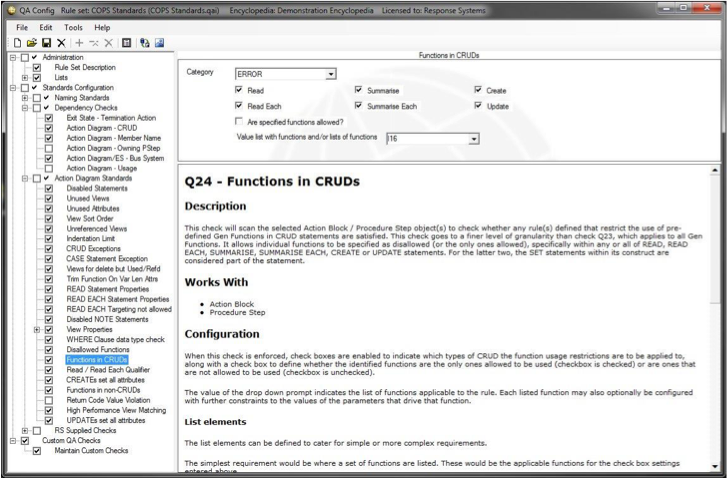
1
Marker 1To start enforcing a check, first enable it...
2
Marker 2...then read the description and configuration instructions...
3
Marker 3...and finally categorise it and configure it to your site standards.
System Requirements
- Windows Vista and above, Windows Server 2003 and above
- ODBC connectivity to the Gen Encyclopedia database
- TCP/IP
- 100MB disk space & .NET Framework 3.5 or above, Java JRE 6 or above